- Open the Outlook mobile app on your phone and tap the top-left home icon to find your account.
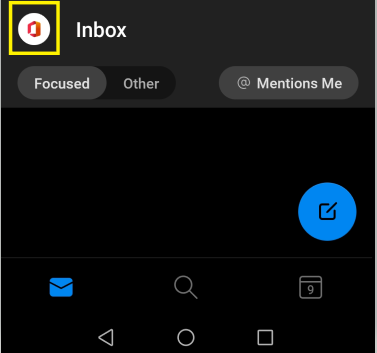
- Tap the Settings cog in the bottom left.
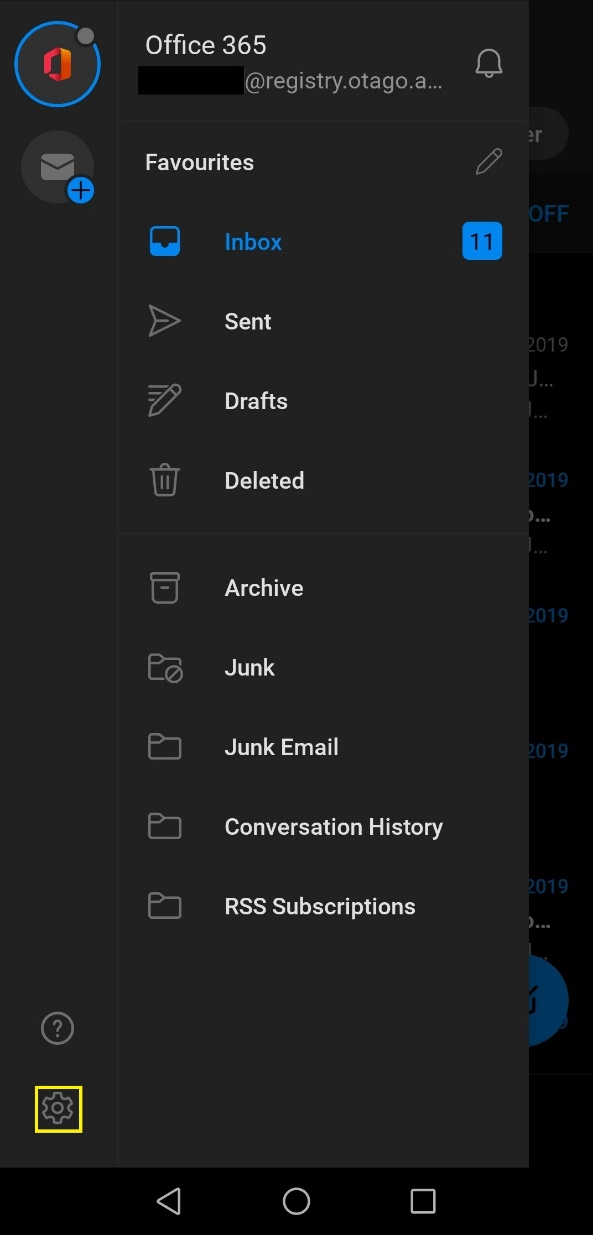
- Tap your staff email (Exchange) account in the list under Accounts.
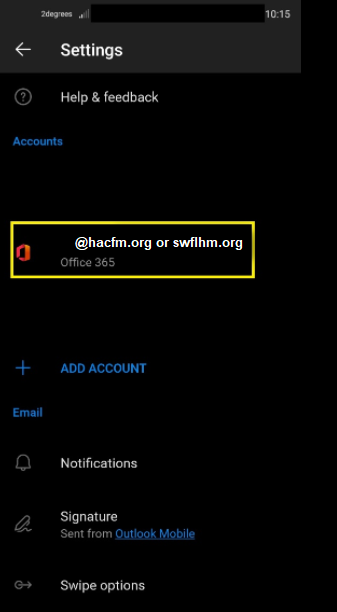
- At the bottom of this screen, select Delete Account, and confirm the request when prompted.
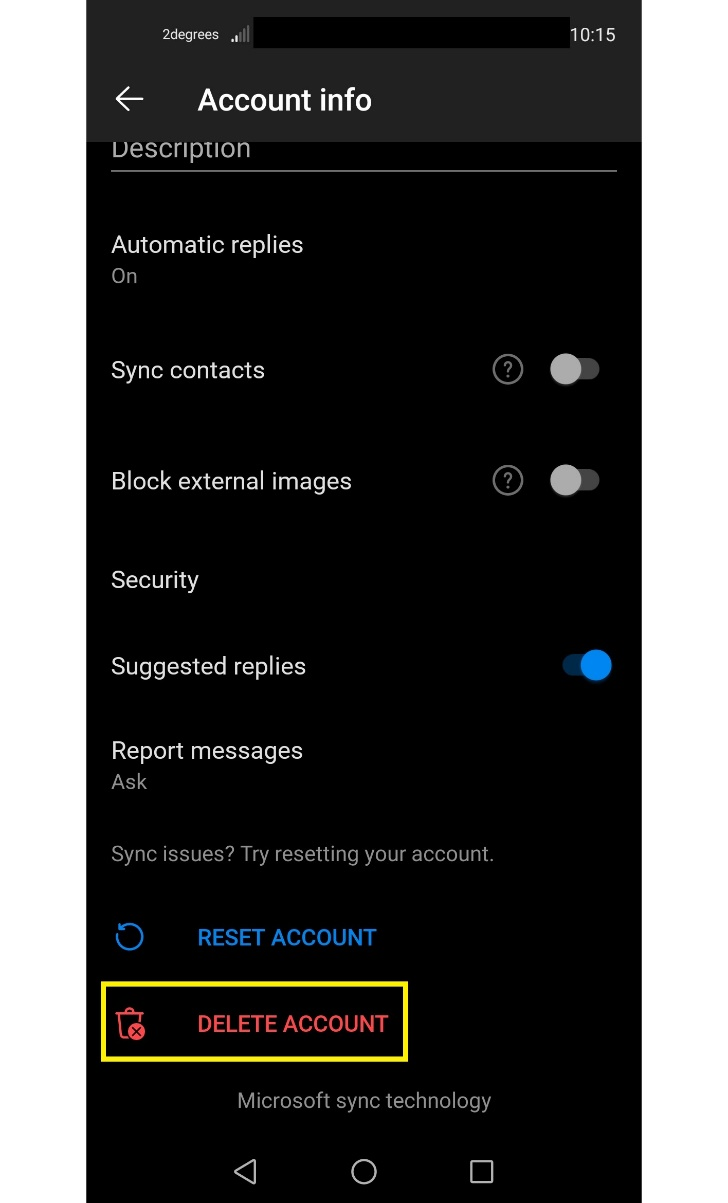
- You have now deleted your account from Outlook and can re-add it by tapping Get Started
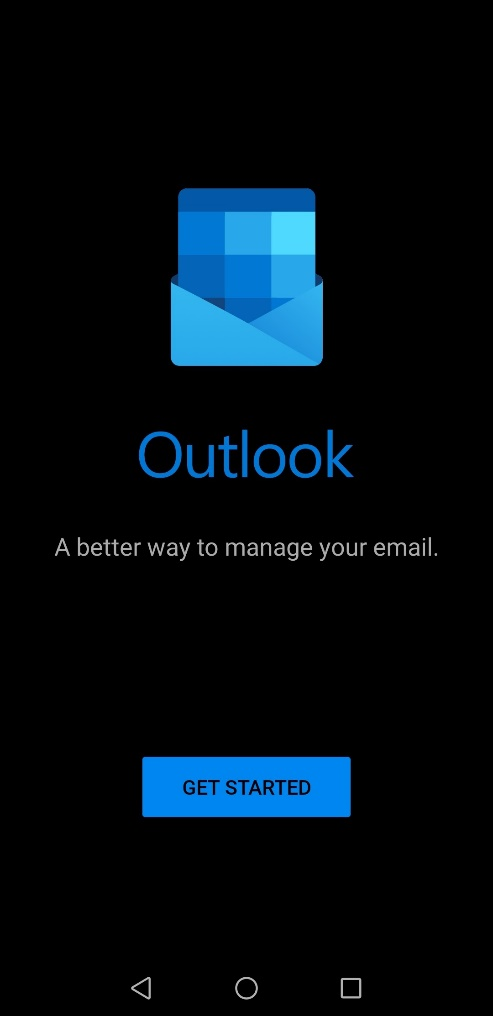
- Type in your staff email address (in the format username@hacfm.org or swflhm.org) and tap Continue. If you are experiencing issues please submit a ticket and we can get it to resolve as soon as possible.
