How to upload a 58 as a .asc file using Real Page?
Updated: 02/08/2022
Article #: 28
How to upload a 58 as a .asc file using Real Page?
Go to the navication menu: Select Affordable > Processing > 50058 > PIC.
Select the New button > get unsent (you can also find sent files and resend if needed).
Fill in the criteria to find the files you want to send. Find.
Select files you want to send. At the bottom there will be an include button.
The files will be added to the review and create tab. Go to that tab and create the file.
There will no be a file in draft. You can select it and download to your computer. You will be able to upload to PIC.
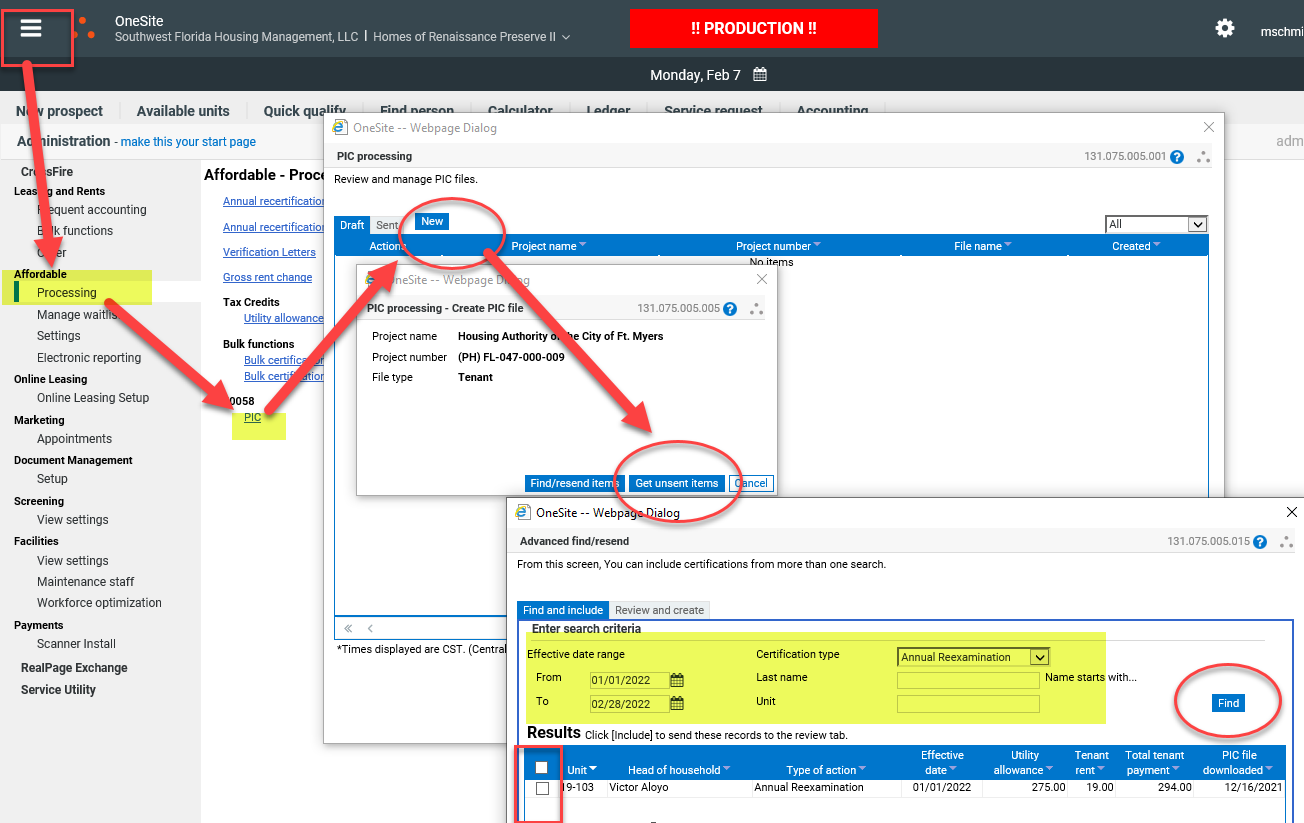
You can also see files that had been sent previously. When you are on PIC processing, there is a sent tab. This will show all files that have been created.
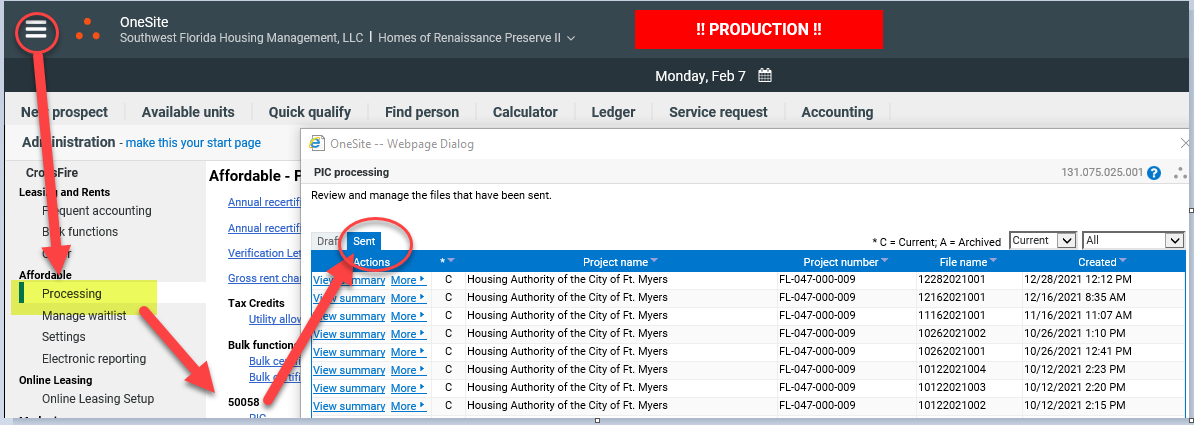
|
Rate this Topic:
|
|||
|
